If you deal with digital artwork in any capacity it’s only a matter of time before the Vector vs Raster artwork conversation comes up. The differences between the two are huge but relatively easy to understand… and that is what this blog post is all about. In fact, you might as well plan to be an expert by the time you finish reading this post! Whether you create artwork or just pass elements on to creators, knowing the difference can be a big time saver! Let’s start by looking at each artwork style.
RASTER FORMAT

Raster artwork has been around ever since they created the computer monitor to display graphics back in the 60’s. The most widely used raster software is Adobe Photoshop. An image is broken into tiny square pixels that are assigned a color. Think of them as tiny dots of “digital ink”. This is also known as a bitmap. When you view the pixels you see them as a picture or an element…. but what you see is what you get. The amount of pixels from the original creation dictate the largest an image can be displayed or printed without losing quality. Why you ask?
As you stretch a raster image larger every pixel becomes multiple pixels of that original pixels color which creates less detail making the image appear fuzzy or blurry. The computer is trying it’s best to add pixels by replicating the original pixels but it only has so much information to work with. If you stretch a raster image larger then it’s original size it will never look as crisp. If you shrink a raster image you do not lose quality because the computer is removing pixels as opposed to adding them. If you look at the image below you will notice that as you zoom into a raster image you can start to see the individual pixels.
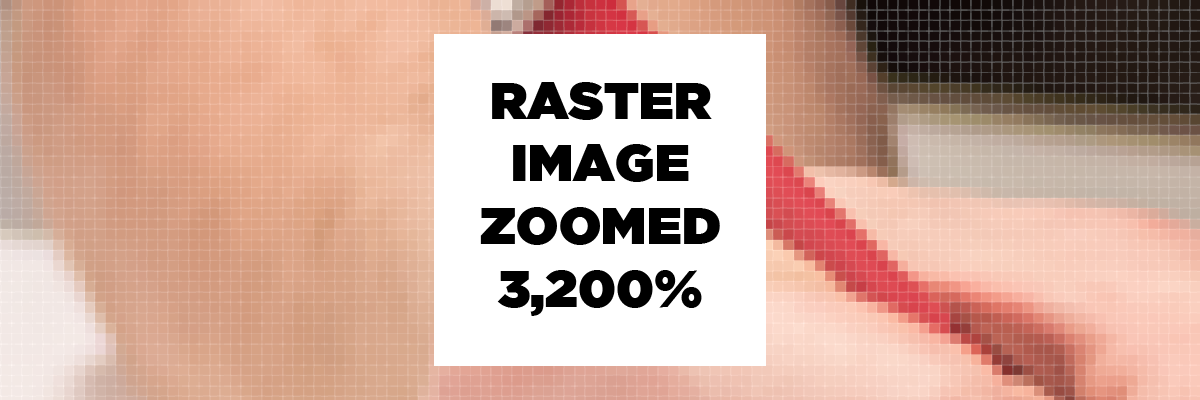
VECTOR FORMAT

Unlike raster, vector art does not use pixels/bitmaps, instead it uses mathematical equations to draw straight or curved lines between two points. That is why you can scale vector artwork larger without losing quality. You aren’t dealing with fixed pixels, but rather an ever changing math equation that in constantly changing to create crisp lines. The most common vector programs are Adobe Illustrator and Corel Draw
You do have to be careful because you CAN import raster artwork into vector programs and those elements will not be vector. If you are mixing raster elements in vector programs you need to be aware of how much you are increasing their size or when you export to a print file they could look grainy or blurry while the vector elements will look crisp and clear.

PUTTING THE PIECES TOGETHER
Raster images lose quality as you increase their size. Vector elements can be scaled without losing quality. Raster programs usually include more features geared towards add effects to photography style images. Vector based programs usually have more features to create line/shape based elements. My opinion is to use vector software whenever possible as you can always add raster elements and just be aware of how large you can make them before they lost quality.
In the end any image that is saved for print or screen will become a raster image because vector qualities are only retained in the program used to create them unless you save your file in 2 interesting file formats. .pdf and .eps file formats are able to be opened in most raster and vector programs and will retain vector qualities which make them very unique.
Logos will most certainly want to be created in vector format. usually logos need to be used in all types of situations and print sizes. By using the vector format you can guarantee your logo will look crisp at any size and situation.
If you have photos or other raster elements you always want to save an original size version. If you scale down the only version of a photo that is the largest you will ever be able to have it without losing quality and sharpness.
When using raster based images for print make sure your image is large enough without scaling up or you will lost quality. Too many times I get sent tiny images with the expectation that I can increase their size without losing quality but it just is not possible in the raster world. For artwork headed to print always view your artwork at print size to make sure your raster elements are not going to look grainy or blurry.
WHERE TO GO FROM HERE
This blog post was intended to explain the very basics between raster and vector based art with main focus being how each type handles being scaled. Once an image in in raster format (which all will like I mentioned earlier) you are dealing with image resolution. You can read my blog about image resolution here. Also stay tuned for more related blog posts!

Here at Wilde Signs we set the bar high by offering our customers superior quality at a competitive price, paired with fast delivery.
Custom sign projects & manufacturing is our specialty. Don’t be overwhelmed by creating a solution on your own. Pass your projects off to us and we will see it through to outstanding results–beginning to end.
The Wilde Signs Promise You will receive an end product that you are happy with or we will make it right.







Leave A Comment